| 3D C/C++ tutorials - Getting started in Visual Studio Express 2013 |
| Home Resources OpenGL Software rendering Ray tracing Downloads |
|
3D C/C++ tutorials -> Getting started in Visual Studio Express 2013
Use for personal or educational purposes only. Commercial and other profit uses strictly prohibited. Exploitation of content on a website or in a publication prohibited.
To compile and run these tutorials some or all of these libraries are required: FreeImage 3.16.0, GLEW 1.11.0, GLUT 3.7.6 / GLUT for Dev-C++, GLM 0.9.5.4
Getting started in Visual Studio Express 2013
Download and install Visual Studio Express 2013 for Windows Desktop. We downloaded the 3.3 GB vs2013.5_dskexp_ENU.iso file and used it to install Visual Studio Express 2013 on Windows 7 64-bit.
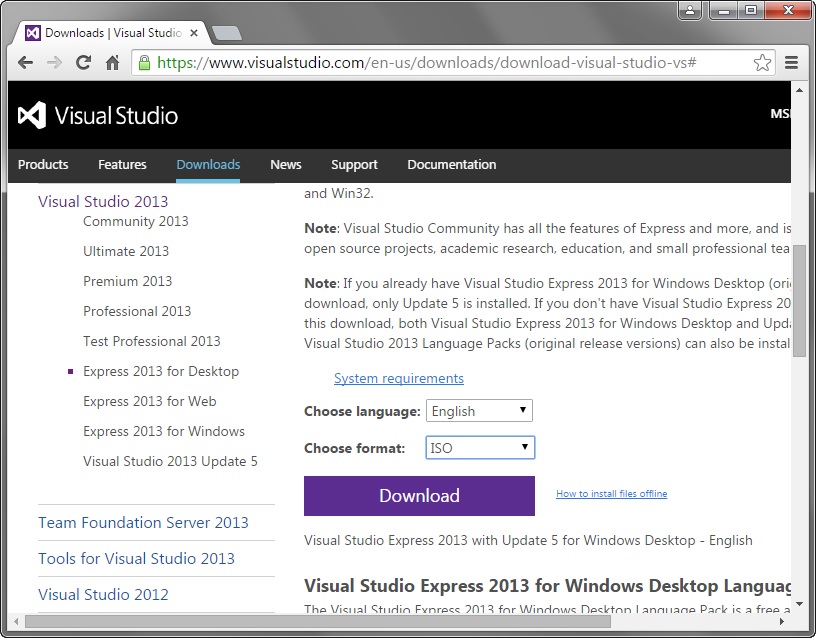
Download the FreeImage, GLEW and GLUT libraries.
Copy
and
and also
Download a tutorial, unzip it and open it in Visual Studio Express 2013 by double-clicking on the .sln file. Upgrade the project files.
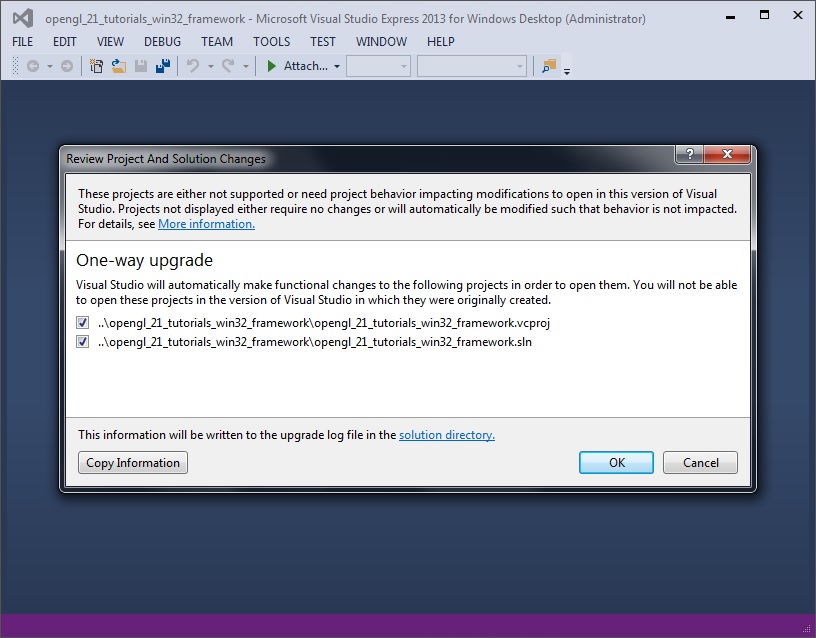
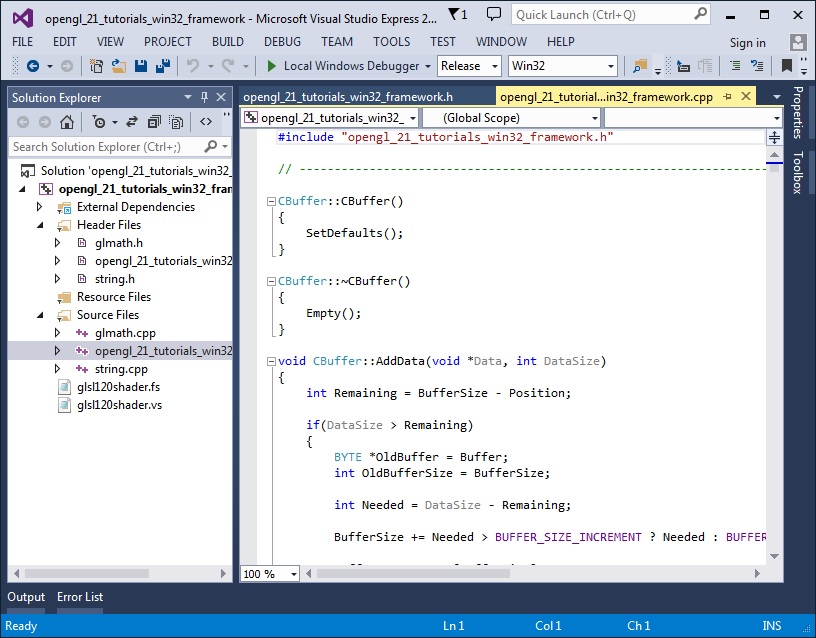
Go to Project -> Properties
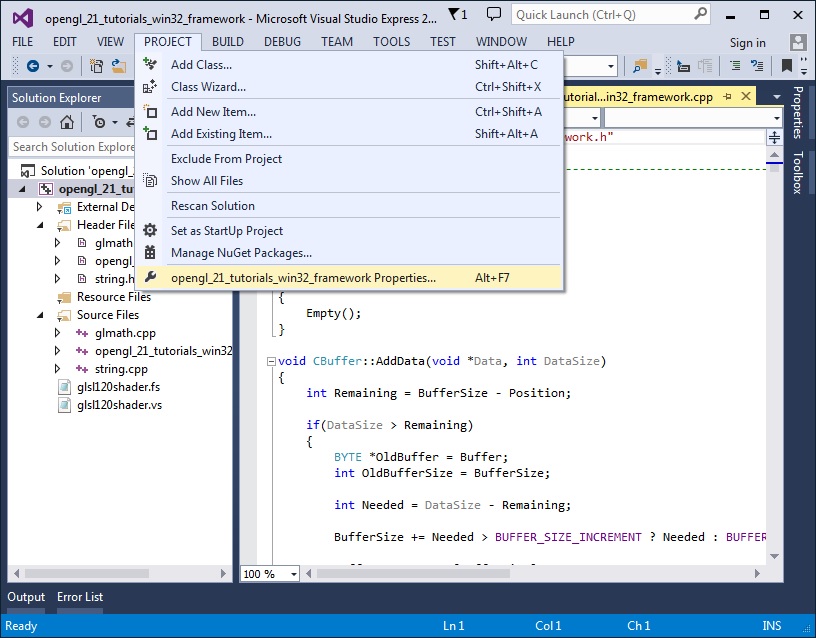
and in Configuration Properties -> General set Platform Toolset to Visual Studio 2013 - Windows XP (v120_xp). Now you can run your programs (built in the release configuration) on older Windows systems (like Windows XP). Do this for both debug and release configurations.
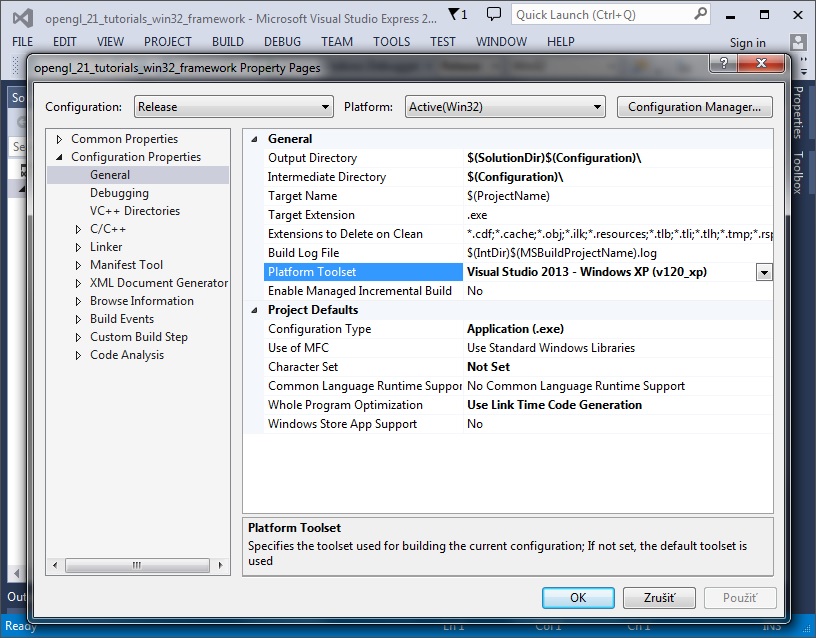
If you set this setting to Visual Studio 2013 - Windows XP (v120_xp), then the required library files are read from the "C:\Program Files (x86)\Microsoft SDKs\Windows\v7.1A\..." directories.
If you leave it to Visual Studio 2013 (v120), then they are read from the "C:\Program Files (x86)\Windows Kits\8.1\..." directories.
|
|
© 2010 - 2016 Bc. Michal Belanec, michalbelanec (at) centrum (dot) sk
Last update June 25, 2016 OpenGL® is a registered trademark of Silicon Graphics Inc. |